Software
There are many different softwares out there, free or not. You don’t have to spend money to make a good thumbnail or graphic if you don’t want to. For more complex or detailed work, I recommend using softwares like GIMP (free) or Photoshop, but you never have to use either. I do almost all of my thumbnails, graphics, and promo using free sites and apps.
So here are what I recommend/use and what I use them for:
Pixlr : Available online and on mobile, free, easy to make watermarks and edit coloration, or make simple collages.
BeFunky : collage maker, super easy to make video thumbnails on, free
Canva : Basic graphic creation, templates for days, it has tons for free and even more if you pay.
It really doesn’t matter what you use, just that it has some basic features. All you need is basic text editing and overlay abilities.
Once you have your software picked out, it gets even easier. Below is a quick guide on how to make a few different types of thumbnails and graphics.
Video Thumbnail
For this, I only use BeFunky collage maker, but any collage maker will work.
First, decide how many images you want in your thumbnail. I usually use between 1-4 depending on the vid.

Pick a grid or collage pattern that will?accommodate that choice. You can always delete extra cells to form the shape that you like.
After that, you will need the dimensions to be in a 16 x 9 ratio. I always use the standard 1920 x 1080.
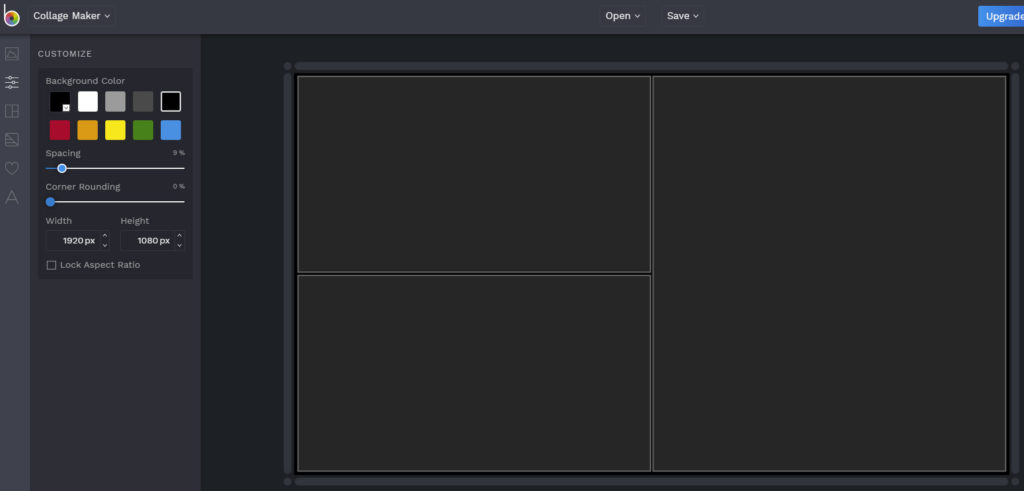
Then, insert the images into the cells and position them by dragging. After positioning the images, you can add text or censors as you please.
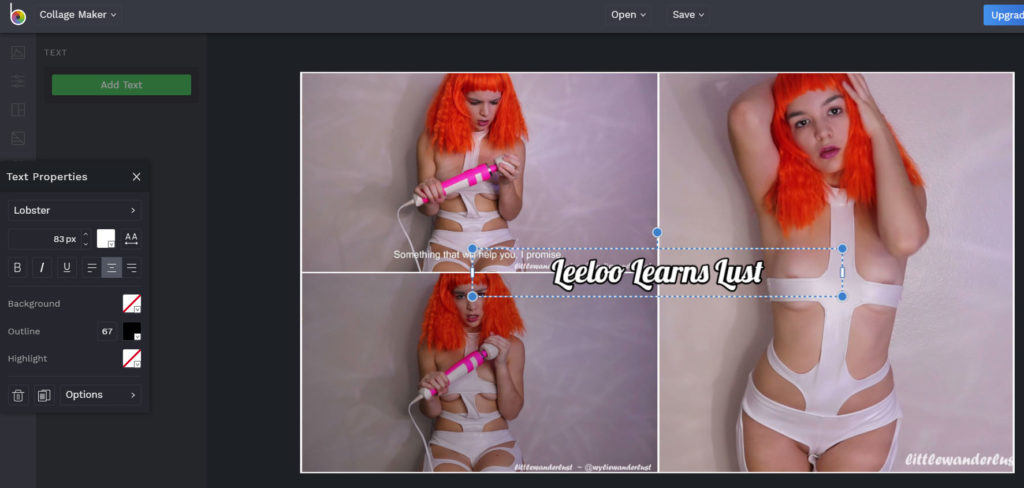
Each software will vary on this aspect, but most will have font options, outlines, or other options to edit the text to your standards.
Adding shapes or censors is just as easy. Just upload the image you would like to overlay, and insert it as a layer by right clicking or dragging.
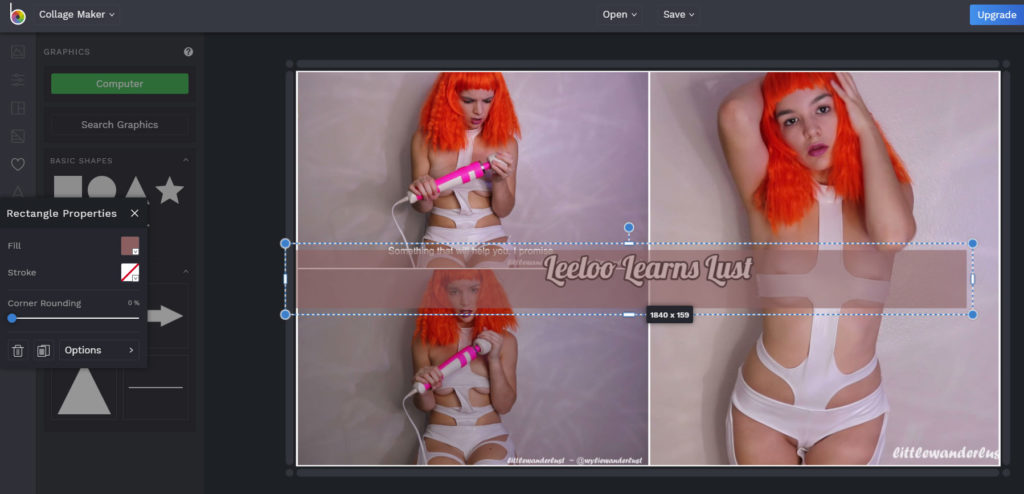
Some softwares (like Befunky) offer some shapes for free that you can manipulate by dragging. Others you will have to add the exact shape you want into the software. Most have settings as shown above that allow you to edit the colour and opacity as well.

And there you have it! A Basic & easy to make thumbnail!
Promo Photos
You may not need something as complex as a thumbnail to promote your content. For simple promotional photos I always recommend at least watermarking them, they *will* be used without your permission.
In general, I do all of this on my phone using the Pixlr app. Any app or service online that allows you to add and edit text and crop images will work.
That being said, the hardest part about pormo pics is making sure they are the cropped right for the site they are one. Here are some examples of what shows on sites:
Instagram : Posts are in 1:1 ratio, story is is 9:16
Twitter : Posts with a single images are best at a 16:9 ratio, for 2 images side by side the ratio is 7:8. Those are the 2 aspect ratios used on twitter mobile currently.
So crop the image to the correct ratio for where you?re posting. Then make sure to watermark with one of your handles or site names.
Graphics & Promotion Posters
This is where having a good site serves you the best. I highly recommend everybody uses Canva.com for graphic creation because of how easy and accessible it is.
Using a template site like Canva makes the graphic creating process super easy and fast, below I’ll show how to make a contest promotional poster using Canva for your next contest!
First, pick out a template that has the right ratio for your post. I’ll be using a 16 x 9 template for easy Twitter posting.
We will turn one of their many templates into a great promotional poster. Pick out the images you will use. Then begin deleting clutter you won’t use. After that, you can change the colours to a more fitting theme.
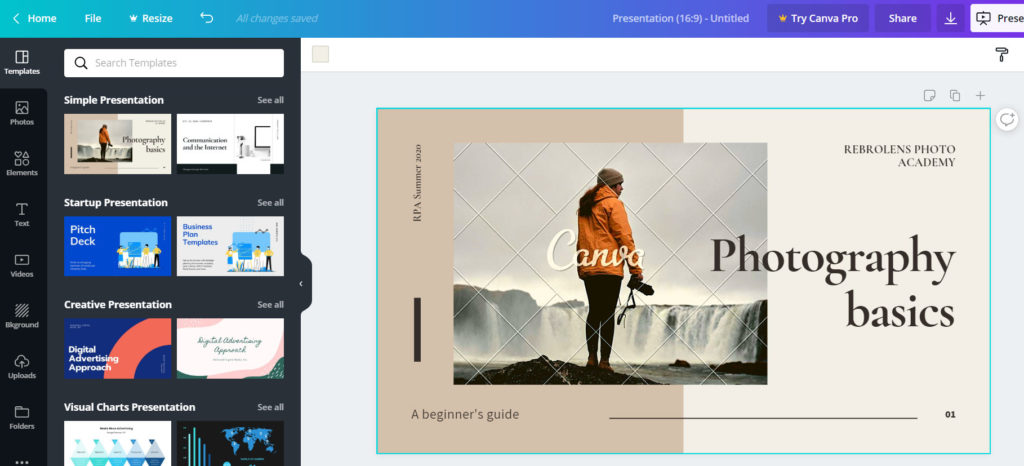
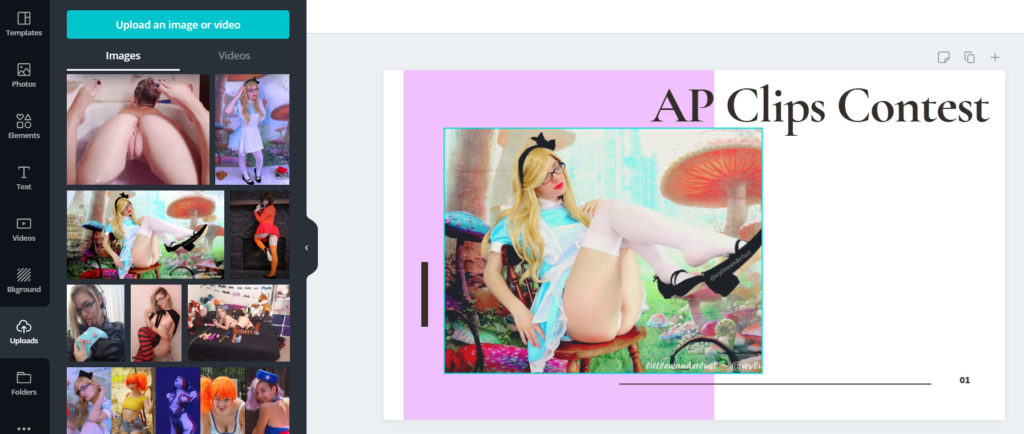
After adjusting the initial template into a more usable format you can begin adding your prizes or info.
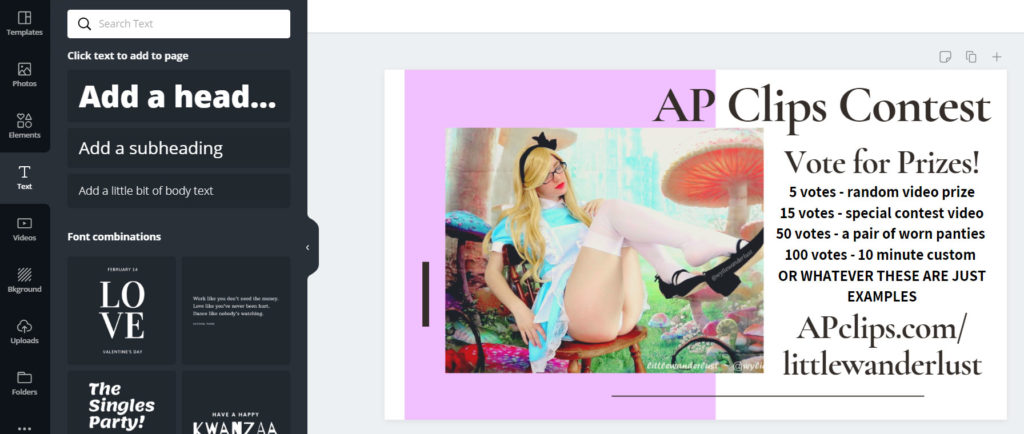
In total it can take less than 10 minutes to create simple promotional graphics like this using sites like Canva.
I hope you found this short tutorial helpful. These are just the methods I use after trial and error over time. They are by no means perfect, and I encourage you to make them your own.
This article was written for us by Wylie Wanderlust, if you’d like to contribute to the AP Lounge, please get in touch via email.




